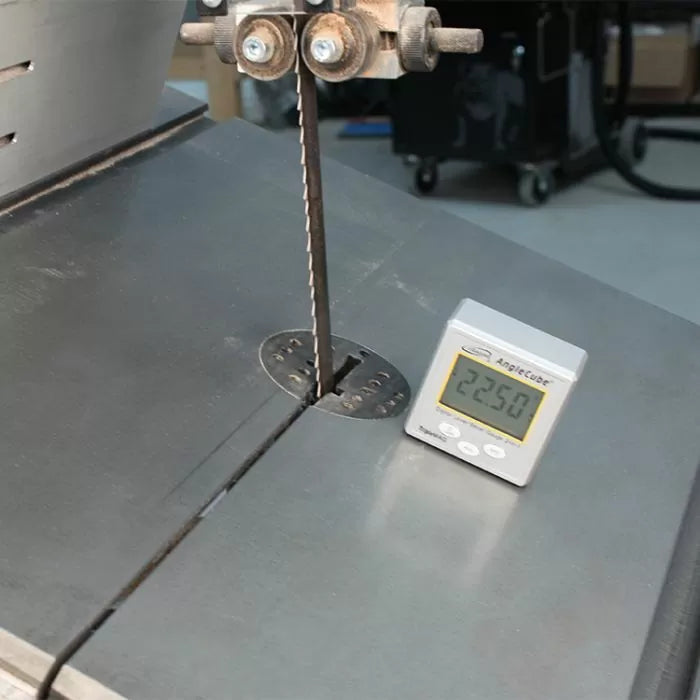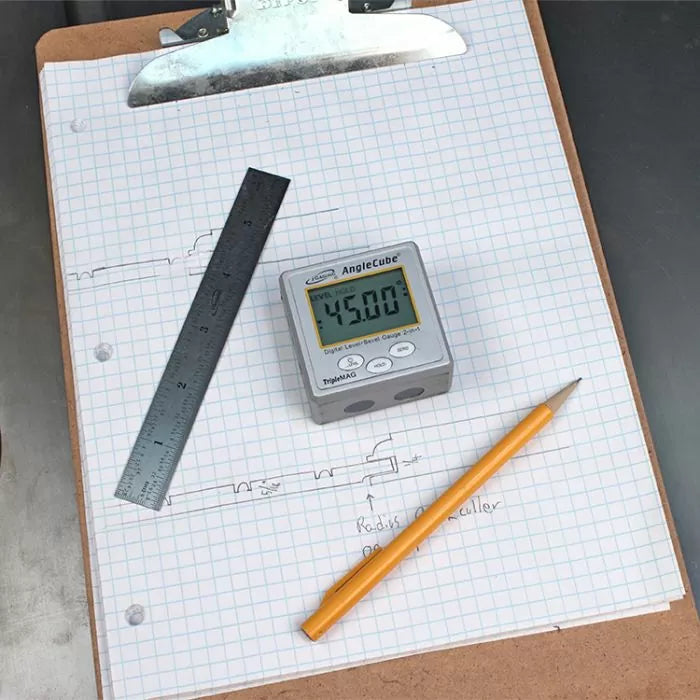iGaging Angle Cube Digital Angle Guide
Set up tricky angle cuts on your table saw, band saw, and other woodworking tools quickly and with pinpoint precision. Just calibrate the unit using a known flat reference point, attach to a ferrous machine or cutter surface with magnets on the bottom of the unit, and you're ready to dial in your set-up.

If you've ever struggled to set up a cut at an odd angle or simply wished for an easy way to level a cabinet, picture frame, or woodworking machine the iGaging Digital AngleCube (DAG-001) is the perfect solution. The Digital AngleCube serves two purposes. First, it's a digital level. Its small size allows it to fit into tight places to make leveling easy. It has a large LCD display. Unlike a spirit level, there is no need to guess if the bubble is centered in the tube. When the AngleCube reads 0.00° you know you're right on the money. The unit is precision-calibrated and accurate down to 0.2° with repeatability of 0.1°. In other words, it's extremely accurate.

Secondly, the Digital AngleCube acts as an angle finder. It has magnets on three sides which allow it to be firmly attached to any ferrous metal surface like a saw blade or cast iron table saw top. You can even use the Digital AngleCube upside down and use the magnets to hold the cube in place on the bottom of a steel beam or pipe, for example. The display will automatically flip the numbers right-side-up for easy readability.

If you're like me, your table saw is on a mobile base and your shop floor isn't perfectly level. The Digital AngleCube is still able to set the perfect blade angle referenced off of the saw surface from 0° all the way to 90°. To accurately set the saw blade angle, first, place the cube on the surface and push the "Zero" button. With the AngleCube zeroed to the table surface it can be attached to the saw blade and the AngleCube will read the angle of the blade in relation to the top, regardless of whether or not the saw is level. The same goes for the bandsaw, jointer fence, or drill press.

The Digital AngleCube will also hold a measurement so that you can move the AngleCube and take it to the workbench or saw without losing the angle you need to copy. To hold a measurement, simply press the "Hold" button and the AngleCube will freeze the display. No more need to try and remember an oddball angle when walking across the shop or job site to make a cut in a piece of trim.
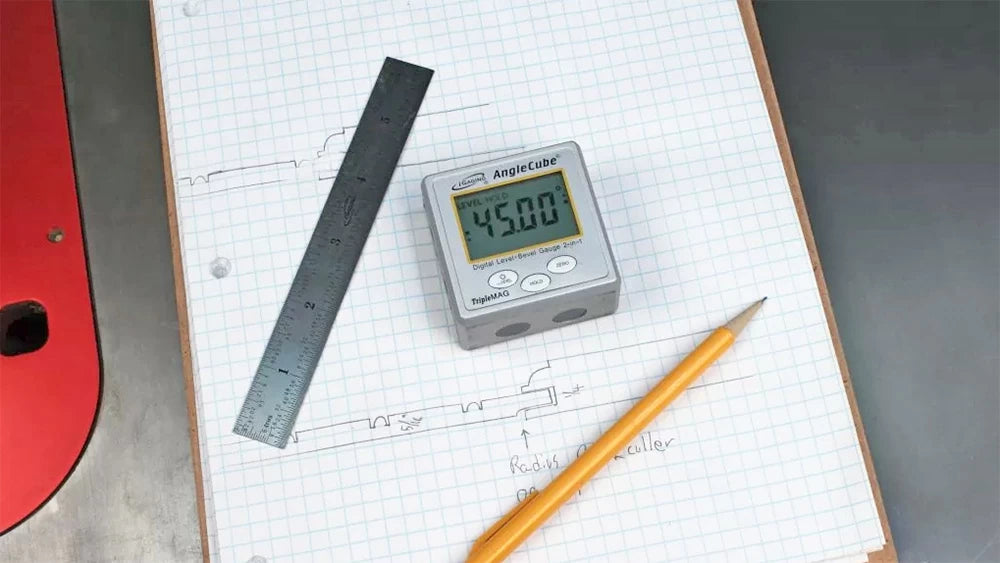
The iGaging Digital AngleCube has a precision-machined and anodized aluminum body to ensure accurate readings when transitioning from measuring from the bottom to the side of the cube. This also means the cube can be used as a square in tight places. The Digital AngleCube uses a 9-volt battery and will run up to a year with normal use. So it should be ready to work when you need it. It also comes with a storage pouch to keep it protected when not in use and a small screwdriver to make changing the battery a quick job when it eventually needs replacing.

With the iGauging Digital AngleCube there's no more need to worry about setting up machines, finding tricky angles for projects, or setting a true level surface. Just grab the AngleCube and go to work.